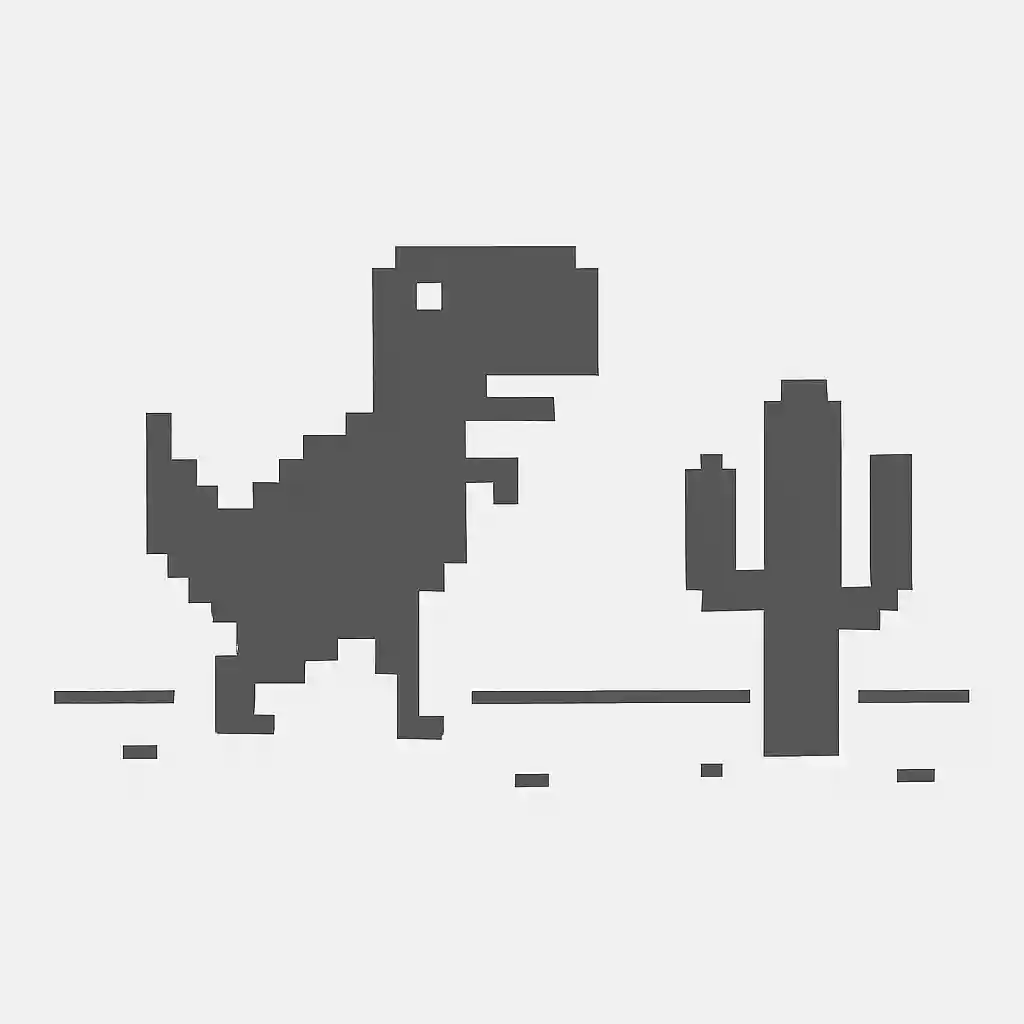The Chrome Dino game (also known as T-Rex Runner, No Internet Game, or Offline Dino Game) is a built-in browser game in Google Chrome that appears when you have no internet connection. Created in 2014 by the Chrome UX team under the codename "Project Bolan" (named after Marc Bolan from T-Rex band), it transforms frustrating "No Internet" moments into fun.
Every web user has at least once encountered loss of internet connection. This happens for various reasons, such as cellular network disruptions or broken internet cables. However, regardless of the reason, Chrome users see the Dino game instead of a plain blank error page, offering entertainment even without internet.
Despite being a simple runner built into the Google Chrome browser, the developers deserve applause for their creation. The distinctive monochrome graphics and elegant simplicity have helped the game gain millions of fans worldwide since its launch.
The main character is a classic Tyrannosaurus rex, a carnivorous dinosaur from the Cretaceous period often featured in dinosaur media. In the game, it runs through a desert landscape, encountering obstacles like pterodactyls and cacti that must be avoided by jumping or ducking. As the distance increases, so does the running speed, making it challenging for new players to achieve high scores despite the game's apparent simplicity.
Game Evolution:
The original version featuring the iconic T-Rex and cactus obstacles
Added flying obstacles to increase gameplay complexity
Introduced dark theme with inverted colors
Added party hats and persistent high scores
Special Olympic-themed variations and achievements