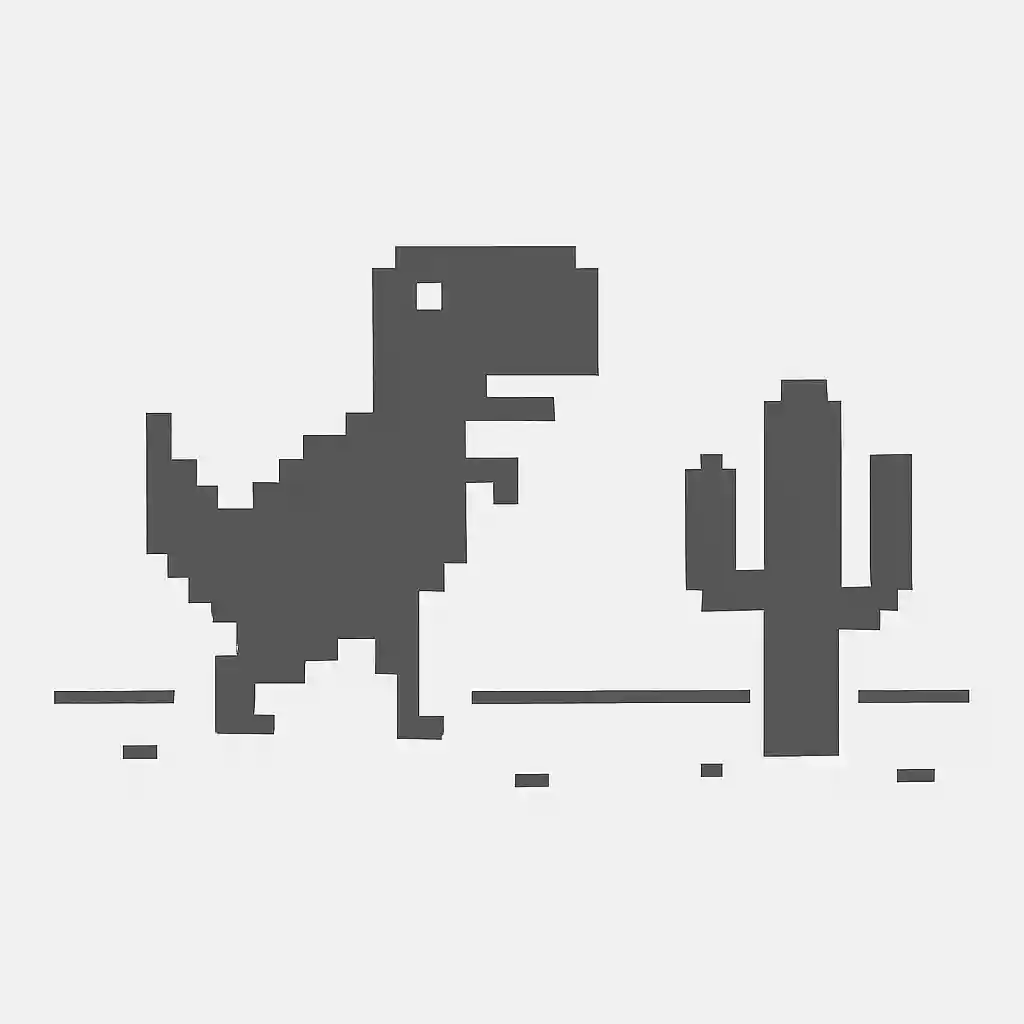Chrome Dino: Olympic Surfing Edition
Press Space/↑ to jump over obstacles.
Collect ![]() to transform and speed up!
to transform and speed up!
Touch👆 works on mobile devices