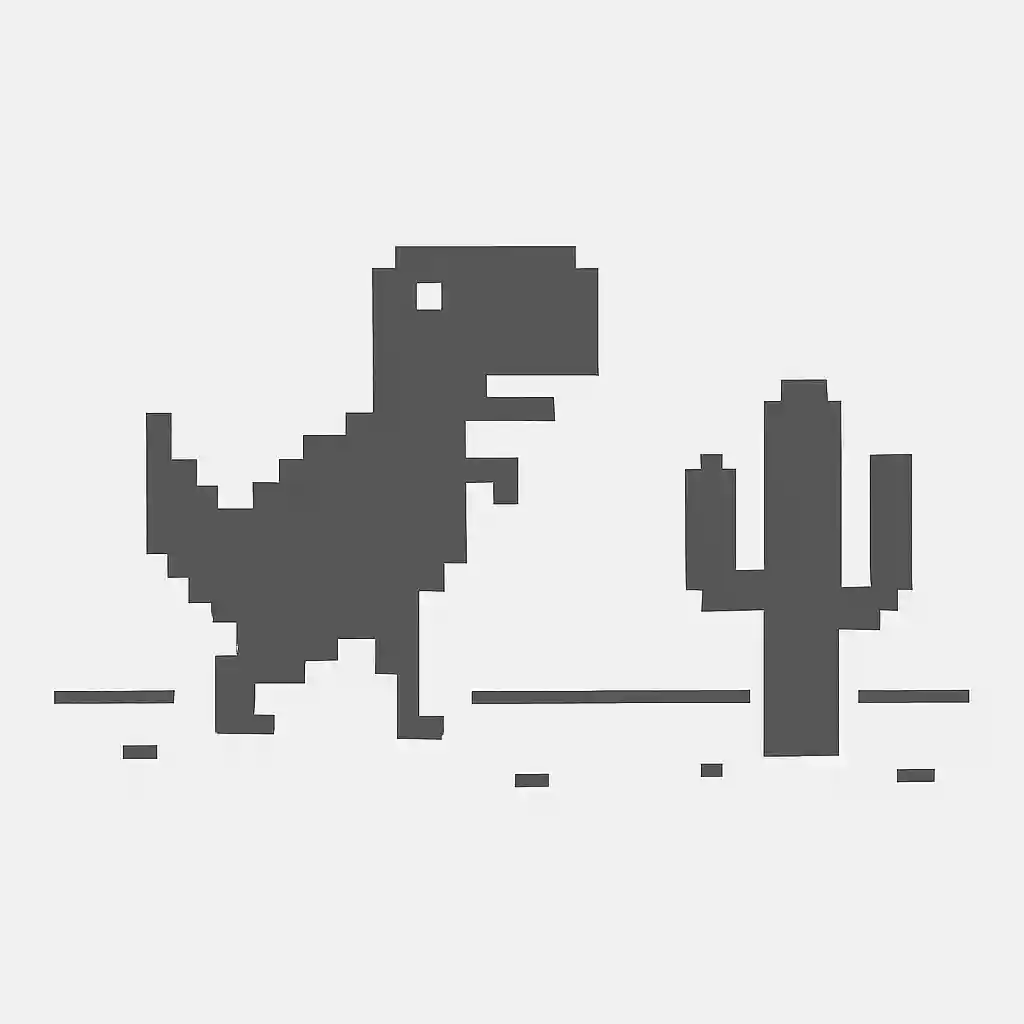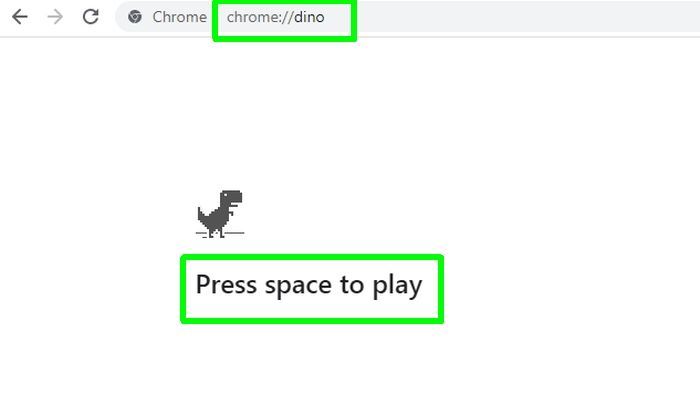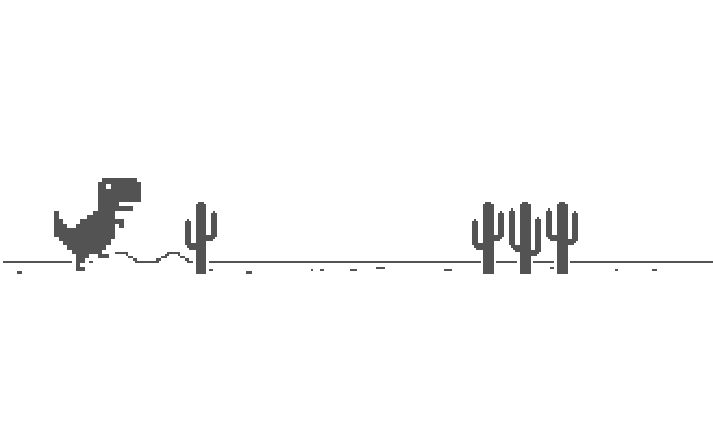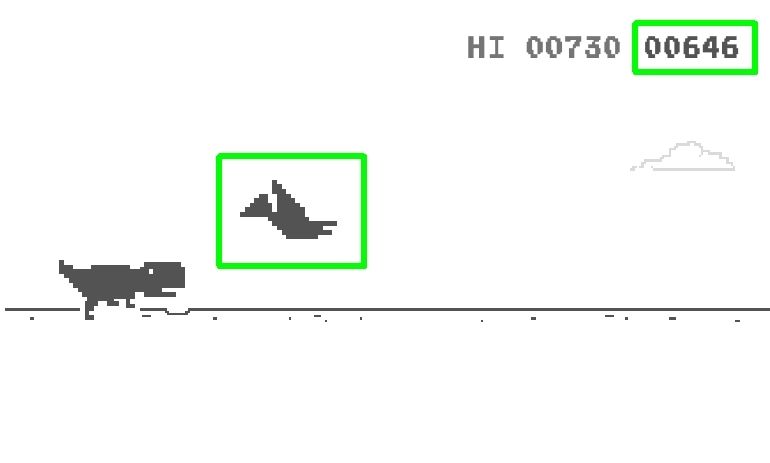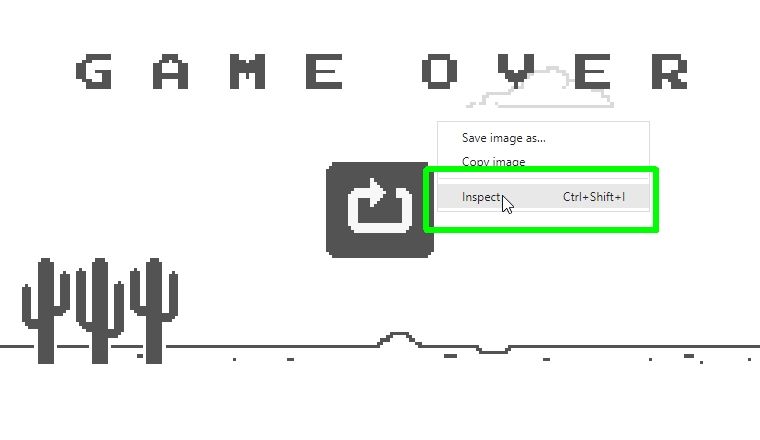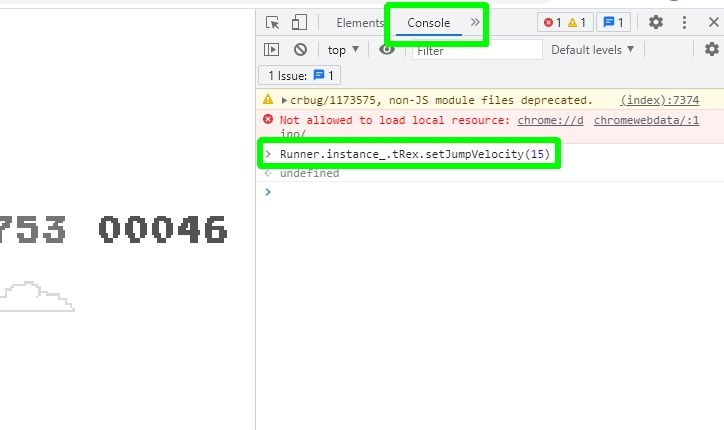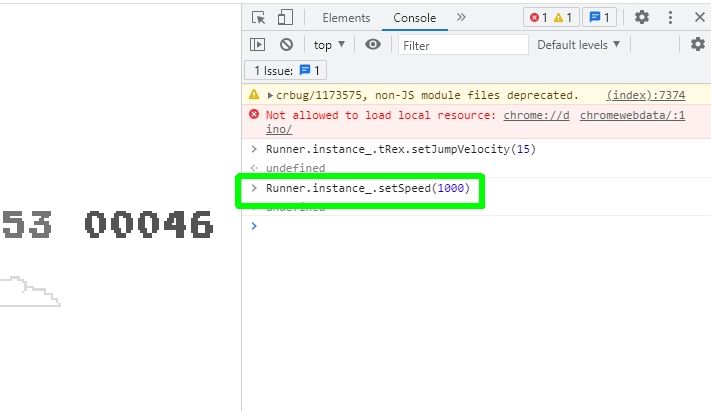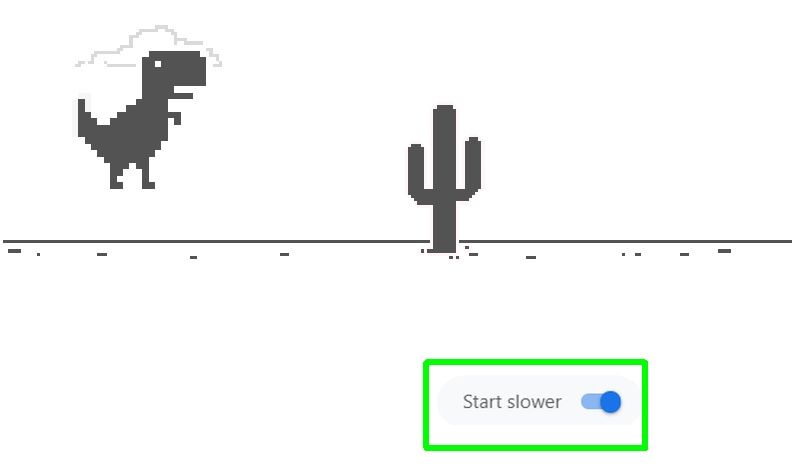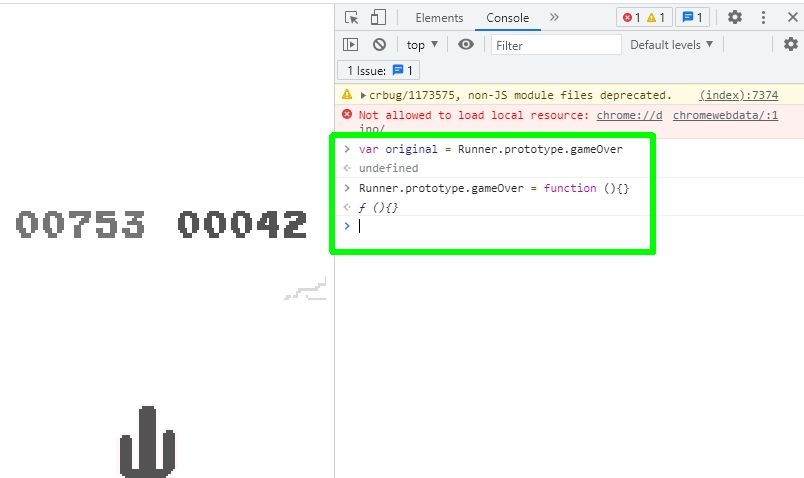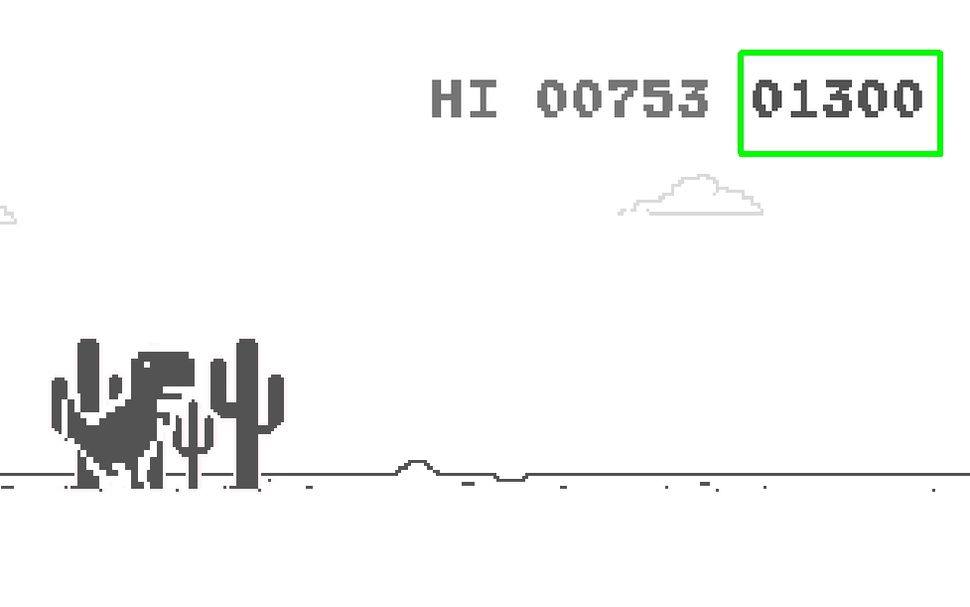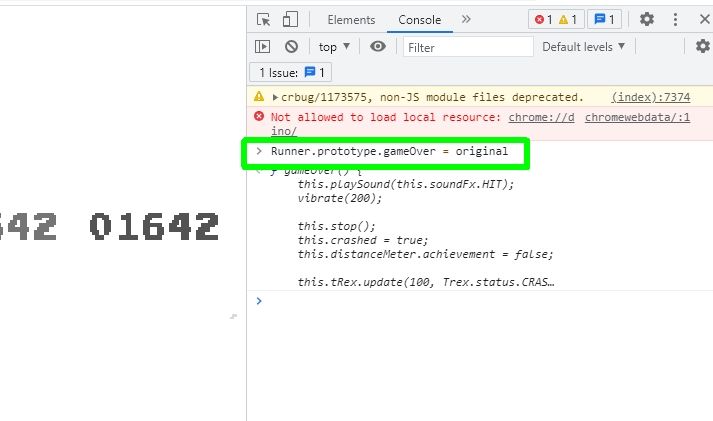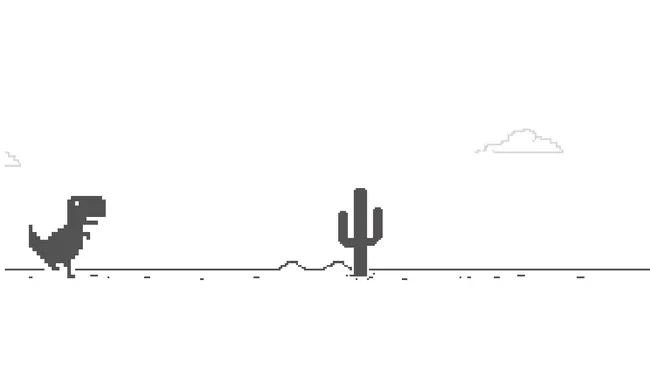
Wondering why you'd want to learn how to hack the Chrome dinosaur game? Well, if you've been getting frustrated at your lack of progress, you might want to hack this simple but challenging game to change its parameters and make it a little easier and fun.
If you're not familiar with the Chrome Dinosaur game, simply put, it was Google's way of allowing Chrome users to have a little fun while suffering an internet outage. Now, though, it can be played whenever, and makes for a great little break if you're a little bored at work or home, or if you're lacking stuff to do on your lunch break.
The gameplay is pretty straightforward. Make sure the T-Rex doesn't hit obstacles by getting it to jump over or crouch under them. The longer your run is, the higher your points. It's a tried and trusted recipe.
In This Guide:
So how can a game like this be hacked? Surely Google don't want users hacking their software? Well, it seems like the tech giant aren't fussed about you increasing your fun a little more by altering the page's code. You can alter the game in all kinds of ways, including making your dinosaur invincible, or change how they run and jump.
Without further ado, here's how to hack the Chrome dinosaur game. First, though, if you don't already know, we'd better show you how to play the Chrome dinosaur game.